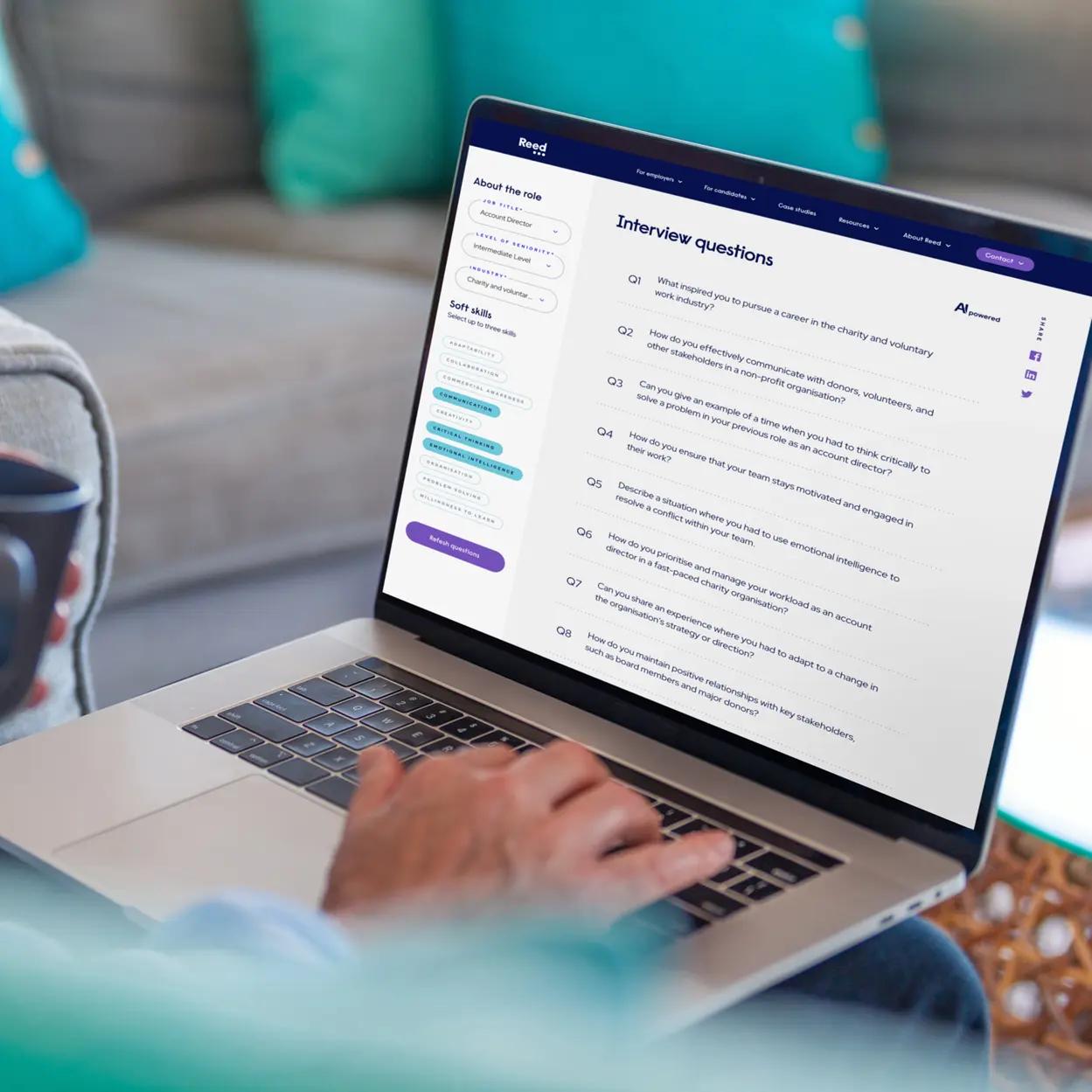Everyone has had to quickly learn how to cope with the new normal of lockdown and social distancing, which has had a massive impact on technology and its ability to connect people.
It’s essential that all businesses have a comprehensive business-continuity plan. This is to ensure their products and services continue to be available for customers, and employees can continue to work. The business can then make informed decisions based on the latest government guidance to mitigate any damage. However, we can’t stop there.
During these times, the best IT strategies will support employees with technology, allowing them to work anywhere, at any time. The challenge is about solutions that fit your business need, and trying to make the experience as frictionless as possible for remote workers.
1. Ensure virtual access
The reality of working from home comes with many challenges. The main one being access to work. Some employees need to work on physical desktops, due to software or hardware requirements.
However, if you do not have enough company equipment, you may struggle. Many companies have ordered large quantities of laptops for their employees, leading to a global supply shortage. To get around this issue, provide employees with access to virtual computers from their personal devices. This means business can continue running, even if laptops are in short supply.
2. Disaster recovery plans still need to be operational
Disaster recovery looks at how you respond after an event has happened, and how you get the business back to normal. These plans are exceptionally thorough and need to be clearly communicated to all involved.
For instance, a disaster recovery plan should identify exactly who needs access a site or building and takes responsibility for actions taken there. During the current outbreak, some companies have been struggling with server capacity, due to an increased number of remote workers in the business. A disaster recovery plan would identify the IT professionals who would be needed on site in order to access the servers which runs the critical services of the business.
3. Security
While many employees are worried about logging in, IT and tech professionals should also be thinking about those outside the company wanting to do the same. With an event like COVID-19 taking place, many hackers and scammers are looking to take advantage of the situation. However, security should not be compromised, even in a global crisis.
The same security, data leak prevention and firewalls should be in place. For instance, using standard security measures such as two-factor authentication, data encryption and secure transit. Advanced security settings can be used on physical devices and virtual desktops to ensure data stays safe, even when systems are being accessed remotely.
But, it’s also important to think about the users. While it may mean a slightly longer logging in process for them, the procedure should be user-friendly. Similarly, with some employees moving to different departments or taking on new responsibilities during the crisis, they may need access to new information or services. Part of this may also include creating new guidelines or instructions for them to use. Being proactive and understanding of their needs, means you can prepare a system that remains secure, but adaptable.
4. Communication
It is important employees know how best to use and access your tech systems. Have an easy-to-locate place online, such as on an internal website or intranet, with frequently asked work-from-home questions, tips and best practices will help them through the transition. To make it an even easier experience (as many find it overwhelming to go through all the materials for specific information), you could set up an automated support bot to give employees instant access to frequent questions.
It’s also about capturing employee knowledge when you’re backing up your tech. For instance, what is the plan of action if there are a limited number of people who know a password to a critical system and all are unavailable? This vital information needs to be captured, but also stored securely.
5. Redeploying skilled workers
Some companies have found that with more people working from home, despite the flurry of questions when setting up, there has actually been a reduction in the number of items going through the service desk. With the volume of tickets down, it’s important to still keep these skilled workers involved – it’s time to start those projects you’ve never got round to.
Adaptability is important when it comes to your team for job retention. Vice versa, if companies are struggling to cope with the number of questions coming through to the IT department, it could also be useful to look at how individuals in other departments, like customer services, could be utilised to help filter these tickets. Prepare a staffing-plan in anticipation of the additional support that may be needed, and provide self-service options wherever possible.
Ultimately the goal is for IT admins to be able to resolve issues quickly, improve productivity and provide end-user satisfaction.
If you’re looking for a new career opportunity in tech, or a suitable candidate, we are here to help. Contact any Reed office, via phone or email today.